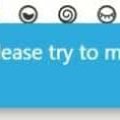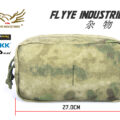网站发生奇怪问题,进入服务器查看了一下.htaccess文件(因为之前修改过这个文件,以为是它引起的),结果点击修改提示无法保存,关闭后发现居然内容空了!这什么鬼?再操作说硬盘空间不足!略一猜测感觉是某日志文件增大导致。查看mysqllog发现的确如此,
windows2008r2,mysql5.7,停止服务,清空日志文件,进入目录修改my.ini:
One or more database tables are unavailable. To allow WordPress to attempt to repair these tables, press the “Repair Database” button. Repairing can take a while, so please be patient.
Repair Database
WordPress can also attempt to optimize the database. This improves performance in some situations. Repairing and optimizing the database can take a long time and the database will be locked while optimizing.
Repair and Optimize Database
点击了后者,然后:
部分错误被修复,还有部分需要手动修复:
wp_users: Table upgrade required. Please do “REPAIR TABLE `wp_users`” or dump/reload to fix it!
…
等等。
再进入服务器,打开myadmin(或者命令行窗口也行,我就是随便试下喽)
点击数据库,再点击sql命令,输入
repair table wp_users
显示结果OK。
再刷新刚才的修复页面,显示:
照做,再刷新网站,正常了。
就是个简单修复了,不知道还有没有其他内伤,有问题再找技术人员了。
作者:tactk,版权所有,如若转载,请注明出处:https://www.tacgeek.com/mysql-repair-1706.html